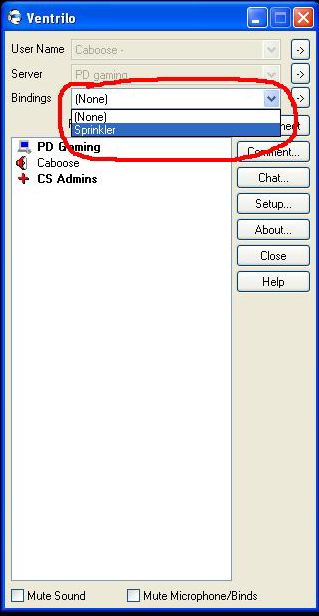6. Now in the text to speech box you need to put what you want it to say. Mine will be "The sprinkler goestttttt".
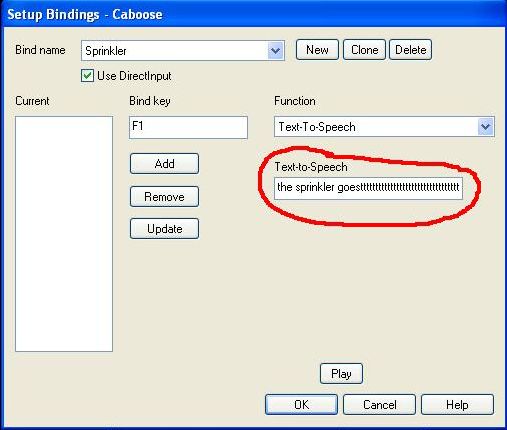
7. Now click the add button, click ok and it will be there until you delete it.
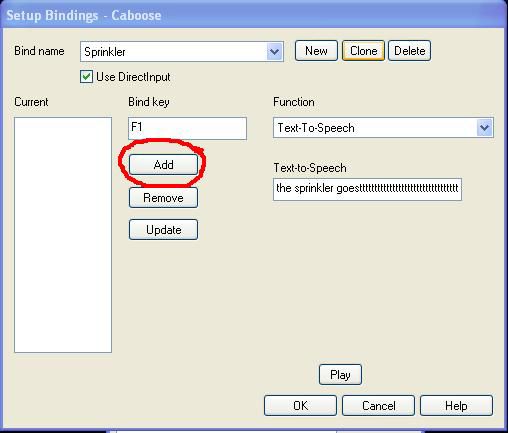
8. Now that your back at the main ventrilo window you need to click on the "Bindings" PDM (Pull Down Menu) and select your bind. Then simply press the key you put for the bind and away you go making your pretty sounds.